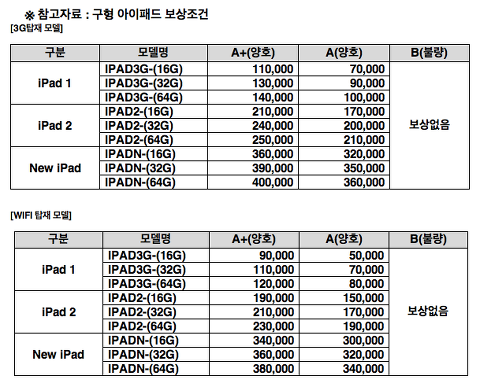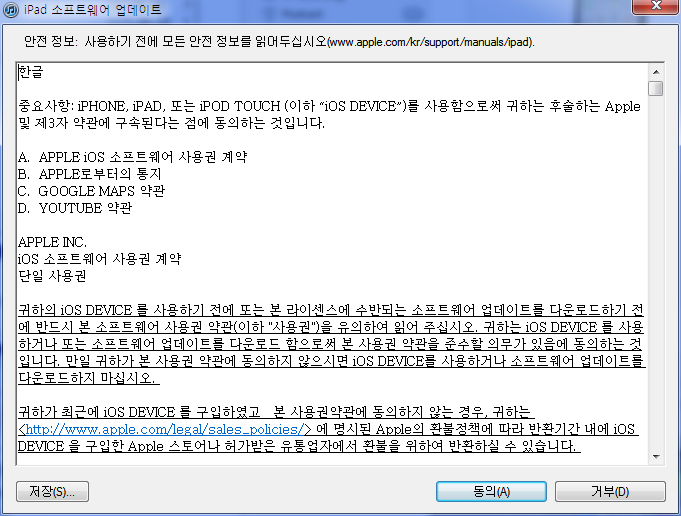iPhoneToday 1.3
Now, i share the source code, i would like to see new developments from developers
Features:
– Multiples screens (With animates transactions)
– Notification on icons for calls, sms, etc
– Is a Today (No problems when we push the home button, no problems with incoming calls, …)
– Compatibility with others todays (By example: Date Today and iPhoneToday after), today height configurable
– QVGA, VGA, WVGA… (The user define the icon size and height screen)
– UI for Icons managings
– UI for configuration
– Very low memory
– FAST!
Change log (31/10/2009): (1.3)>
– Autoconfigure on first launch (One version for all resolutions)
– Visible startmenu bar on full screen (Requisite for Marketplace)
– Fixed all memory leaks (The Marketplace certificate process is very hard)
– Complete icon pack created by me (For Marketplace again)
Change log (26/08/2009): (1.2.5)>
– Added vibration on touch (In options you can disable it if you set time of vibration to 0)
– Added new system for reload icons quickly (see http://forum.xda-developers.com/show…postcount=2116)
– Added clock&alarm type
Change log (24/08/2009): (1.2)> (Experimental version)
– Added Executable mode (Now you have the today plugin version and
independient exe version) for better integration with other programs
(Manilla, Spb, etc)
– Fixed problem in somes reload?
– Some fixes
Change log (09/08/2009): (1.1)
– Added Digital Clock
– Added Panoramic Wallpaper
– Added option for acces to Settings UI from iPT directly (Tap & hold in a zone without icons)
– Added more settings for wallpaper and digital clock
– Small optimizations, a bit more of speed
– Some fixes
Change log (30/07/2009): (1.0d)
– Added notifications for “Outlook email”, “others email” (hotmail, gmail, etc) and “total email”
– Fixed samll error with unread notification on some devices
Change log (27/07/2009): (1.0c)
– Added option to ignore rotation (for peoples with problems to return to portrait)
– For Mortscripters: Added fuctionality for reload icons (If you set
the registry entry “HLKM/Software/iPhoneToday/reloadIcons” to 1 the
icons are reload automatically)
– Added Donate Buttom
– Small internal changes
Change log (18/07/2009): (1.0b)
– Changed path of dll (YOU MUST UNISTALL THE PREVIOUS VERSION)
– Added Config UI for more importants parameters (Start/Settings/Today -> iPhoneToday -> Options)
– Created a cab for each Resolution
– Changed some icons (THANKS to bluemetalaxe!!!!!)
– Fixed special characters!! (i believe…)
– Fixed problem with landscape if you have black background (i believe…)
– Other small changes…
Install:
1st. Install *.cab (In Internal Memory)
2nd. Copy iPhoneToday folder to root of internal memory
3rd. Go to Settings/Today/Elements and active the iPhoneToday element