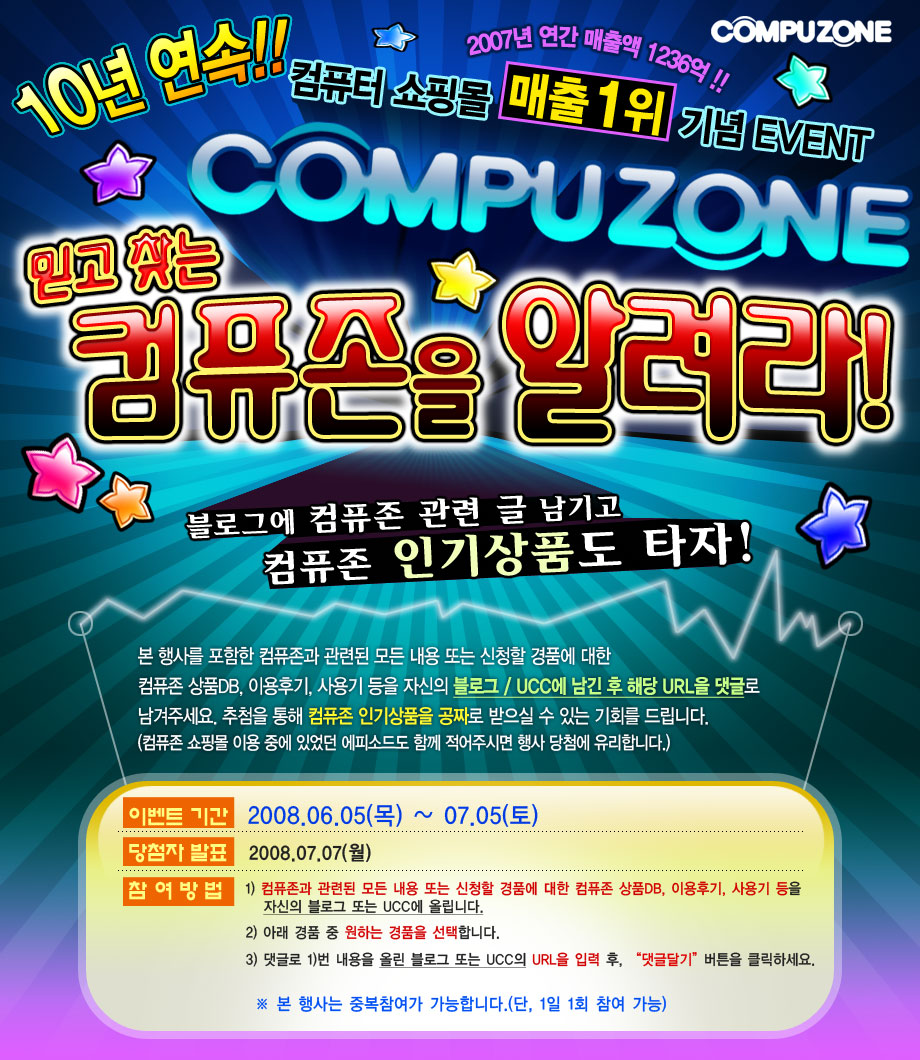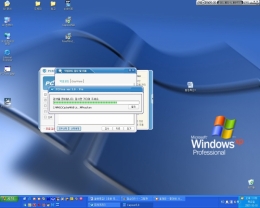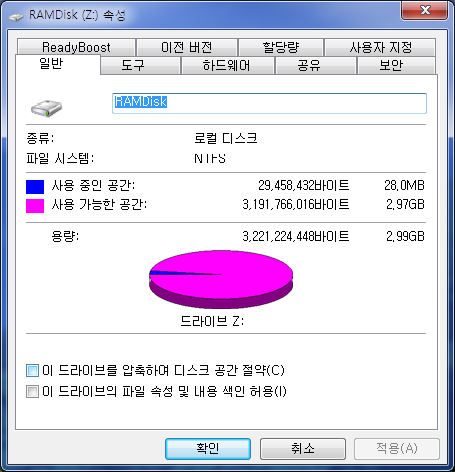Adobe CS3를 설치하면 나오는 Bonjour 서비스 삭제하기
Adobe CS3를 설치하면 Bonjour 서비스를 설치한다.
이 서비스는 애플 네트웍 서비스이며 http://www.adobe.com/go/kb400982에서 설치 이유와 제거 방법을 확인할 수 있다.
제거 방법
- Open a Windows command prompt and type the following command:
“C:\Program Files\Bonjour\mDNSResponder.exe -remove” - Navigate to the following folder in Windows Explorer: C:\Program Files\Bonjour
Rename the mdnsNSP.dll file in that folder to mdnsNSP.old - Restart your computer
- Delete the the Program Files\Bonjour folder