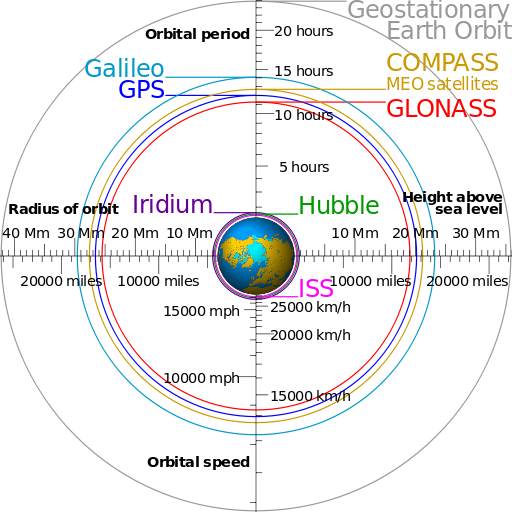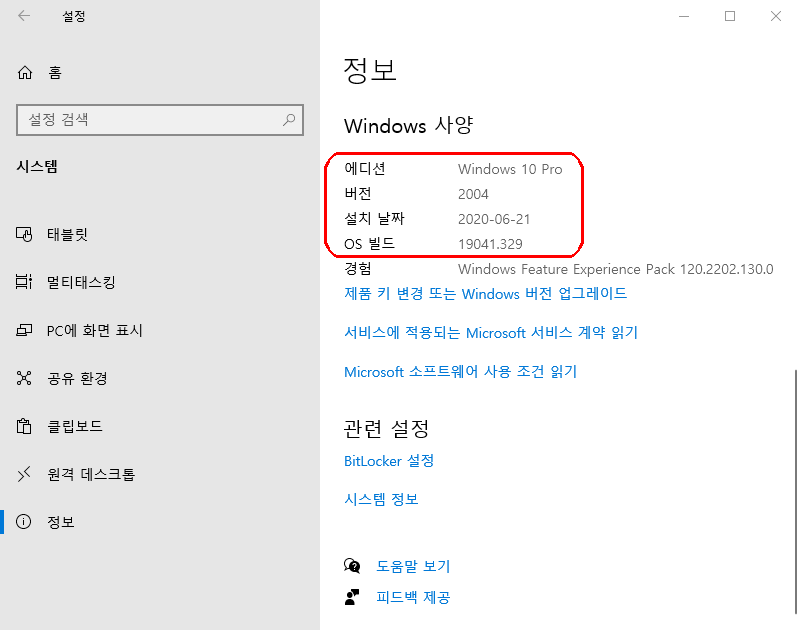리눅스 커널 버전, 가동시간 확인하기
1. 커널 버전 확인
리눅스의 커널 버전은 다음과 같은 세 가지로 확인할 수 있다.
1) uname 이용
uname을 다음의 옵션과 같이 사용하면 여러 가지로 볼 수 있다.
$ uname -r
위와 같이 하면 다음과 같이 나온다.
5.4.0-177-generic
$ uname -m
->
x86_64
$ uname -o
->
GNU/Linux
$ uname -o -r -m
->
5.4.0-177-generic x86_64 GNU/Linux
$ uname -a
->
Linux ShrimpServer 5.4.0-177-generic #197-Ubuntu SMP Thu Mar 28 22:45:47 UTC 2024 x86_64 x86_64 x86_64 GNU/Linux
2) hostnamectl 이용
$ hostnamectl
->
Static hostname: ubuntuvm
Icon name: computer-vm
Chassis: vm 🖴
Machine ID:
Boot ID:
Virtualization: microsoft
Operating System: Ubuntu 2a.xy LTS
Kernel: Linux 6.x.y-xy-generic
Architecture: x86-64
Hardware Vendor: QEMU
Hardware Model: Standard PC _i440FX + PIIX, 1996_
Firmware Version:
Firmware Date:
Firmware Age: 3) /proc/version
$ cat /proc/version
->
Linux version 5.4.0-177-generic (buildd@lcy02-amd64-112) (gcc version 9.4.0 (Ubuntu 9.4.0-1ubuntu1~20.04.2)) #197-Ubuntu SMP Thu Mar 28 22:45:47 UTC 2024
4) /etc/os-release
$ cat /etc/os-release
->
PRETTY_NAME="Ubuntu 2a.xy LTS" NAME="Ubuntu" VERSION_ID="2a.xy" VERSION="2a.xy" VERSION_CODENAME=noble ID=ubuntu ID_LIKE=debian HOME_URL="https://www.ubuntu.com/" SUPPORT_URL="https://help.ubuntu.com/" BUG_REPORT_URL="https://bugs.launchpad.net/ubuntu/" PRIVACY_POLICY_URL="https://www.ubuntu.com/legal/terms-and-policies/privacy-policy" UBUNTU_CODENAME=noble LOGO=ubuntu-logo
2. 가동시간 확인
1) uptime
$ uptime
->
20:53:21 up 17:53, 1 user, load average: 0.24, 0.09, 0.07
2) last reboot
$ last reboot
->
reboot system boot 5.4.0-177-generi Mon May 6 03:00 still running reboot system boot 5.4.0-177-generi Mon Apr 29 03:00 - 03:00 (6+23:59) reboot system boot 5.4.0-177-generi Mon Apr 22 03:00 - 03:00 (6+23:59) reboot system boot 5.4.0-177-generi Sun Apr 21 01:48 - 03:00 (1+01:11) reboot system boot 5.4.0-176-generi Sat Apr 20 22:58 - 01:48 (02:50) wtmp begins Sun Dec 27 21:09:12 2020